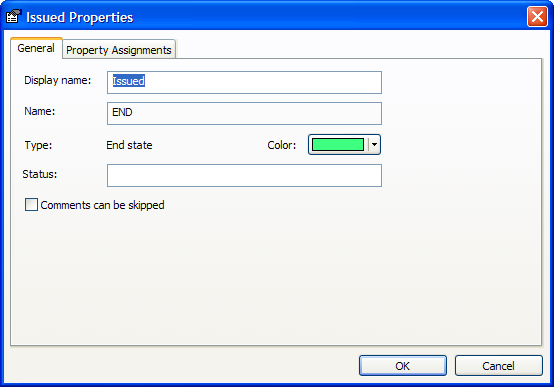Double-click the state you want to edit. The Properties dialog for the state appears as shown in the following figures. The options available for a state depend upon the type of state it is: initial state, intermediate state, or end state.
The following figure shows an initial state.
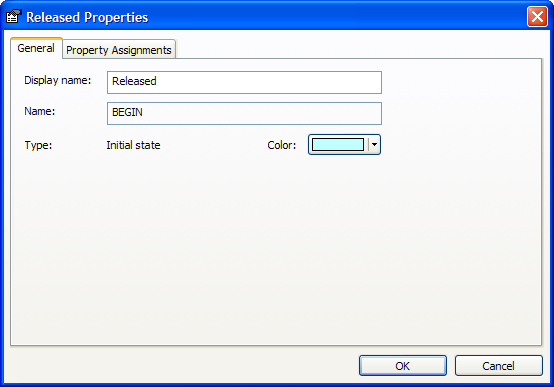
The following figure shows an intermediate state.
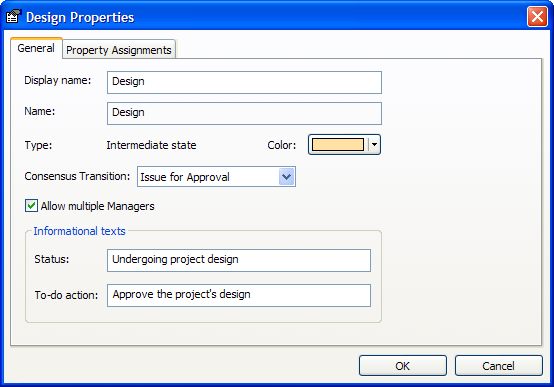
The following figure shows an end state.